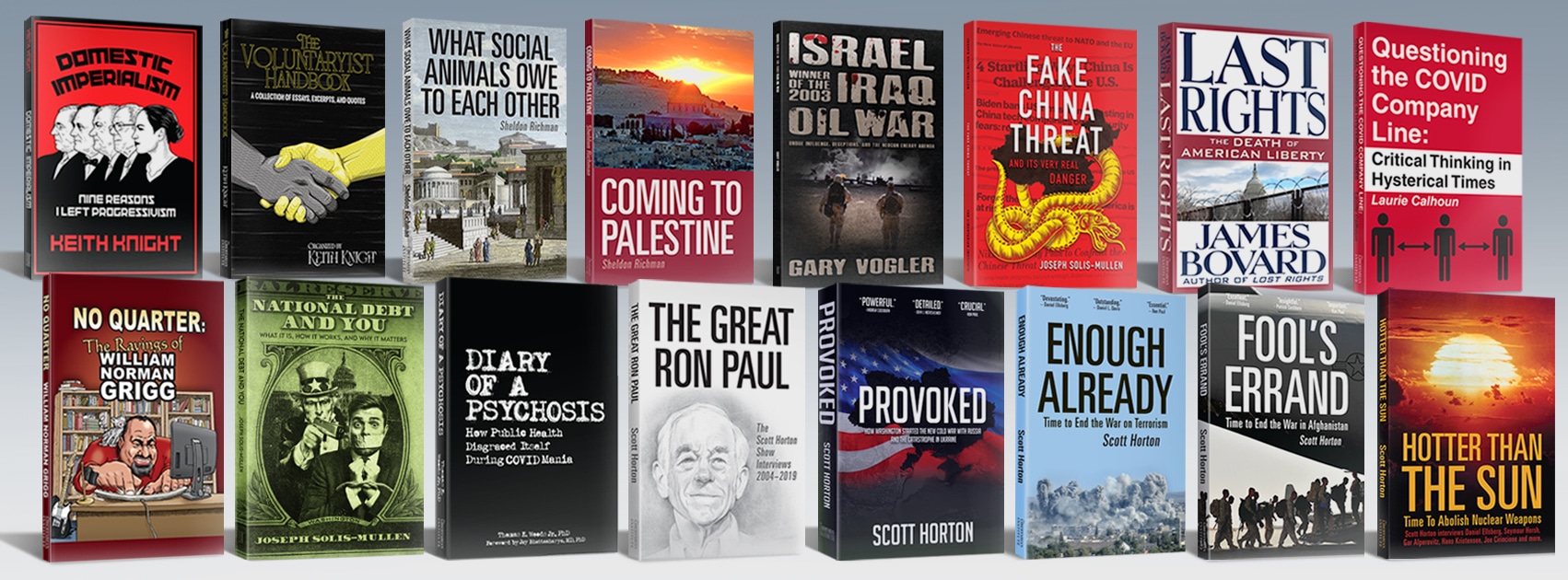After the election, individuals took to the streets across the country to express their outrage and disappointment at the result of the U.S. presidential election. Many protesters may not be aware of the unfortunate fact that exercising their First Amendment rights may open themselves up to certain risks. Those engaging in peaceful protest may be subject to search or arrest, have their movements and associations mapped, or otherwise become targets of surveillance and repression. It is important that in a democracy citizens exercise their right to peaceably assemble, and demonstrators should be aware of a few precautions they can take to keep themselves and their data safe. Here we present 10 security tips for protesting in the digital age.
- Enable full-disk encryption on your device
Full-disk encryption ensures that the files across your entire device are encrypted. This is a form of encryption that protects data at rest, as compared to in-transit encryption, which protects data that is transferred over the Internet. Full-disk encryption protects everything from your local database of text messages to the passwords you have stored in your browser. This is useful in case your device is confiscated by police, but also protects you in situations where the device is lost or stolen. Protest situations are often unpredictable, so losing your phone is distinct possibility.
Recent versions of Android and iOS require full-disk encryption capabilities to be built into devices. These should be protected by a strong password: 8-12 random characters that are nonetheless easy to remember and type in when you unlock your device. If devices are not protected by a strong password, the encryption may be easier to break using a brute force attack. Recent editions of the iPhone have employed specialized hardware to protect against this type of attack, but a complex password is still advisable.
- Remove fingerprint unlock
In the past, iOS and Android used the same password to both boot your phone and to unlock it. Recently, both iOS and Android introduced a mechanism to allow you to unlock your device with your fingerprint. This is a convenient way to ensure that you enjoy the benefits of full-disk encryption without sacrificing convenience. However, in protest situations we suggest you turn this functionality off. A police officer can physically force you to unlock your device with your fingerprint. And as a legal matter, while the state of the law is in flux, there is currently less protection against compelled fingerprint unlocking than compelled password disclosure. You can always add your fingerprint back to the device after you’ve left the protest.
In iOS, you can disable this by going into Settings -> Touch ID & Passcode and removing each of the fingerprints in this menu.
In Android, disabling this feature may depend on your device manufacturer. For Nexus devices, go into Settings -> Security -> Nexus Imprint and delete the fingerprints from this menu.
- Take photos and videos without unlocking your device
Catching that perfect shot is something you want to be ready for, and powerful images can help bolster the cause. If you’ve chosen a strong password, entering it into the device takes precious time, and you risk the moment passing before you’re able to take the shot. Luckily, newer versions of iOS and Android allow you to take photos and videos without unlocking your device, giving you the time to capture the moment.
With Android Nexus devices, double-press the power button.
At the iOS lock screen, you can swipe to the left.
- Install Signal
Signal is an app available on both iOS and Android that offers strong encryption to protect both text messages and voice calls. This type of protection is called end-to-end encryption, which secures your communications in transit (as discussed in tip #1). Other apps, such as WhatsApp, have implemented underlying cryptography. But we believe Signal is the better option because it implements best practices for secure messaging.
In addition to encrypting one-to-one communication, Signal enables encrypted group chats. The app also recently added the functionality of having messages disappear anywhere from 10 seconds to a week after they are first read. In contrast to some other services like SnapChat, these ephemeral messages will never be stored on any server, and are removed from your device after disappearing.
Recently, a grand jury in the Eastern District of Virginia issued a subpoena to Open Whisper Systems, the maintainers of Signal. Because of the architecture of Signal, which limits the user metadata stored on the company’s servers, the only data they were able to provide was “the date and time a user registered with Signal and the last date of a user’s connectivity to the Signal service.”
- Read our Surveillance Self Defense (SSD) guide for street-level protests
Know your rights when attending protests with our SSD module on the topic: https://ssd.eff.org/en/module/attending-protests-united-states
Read the rest of the top 10 Digital Security Tips for Protesters at the Electronic Frontier Foundation.